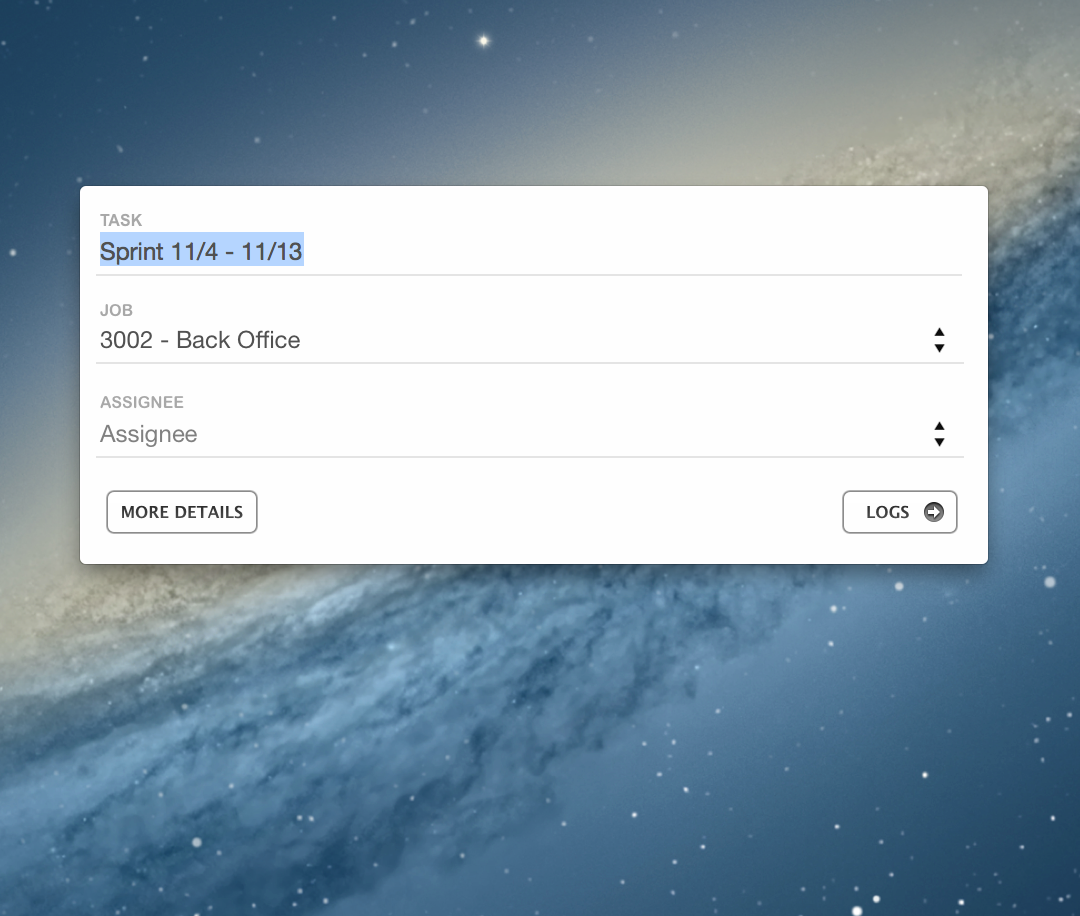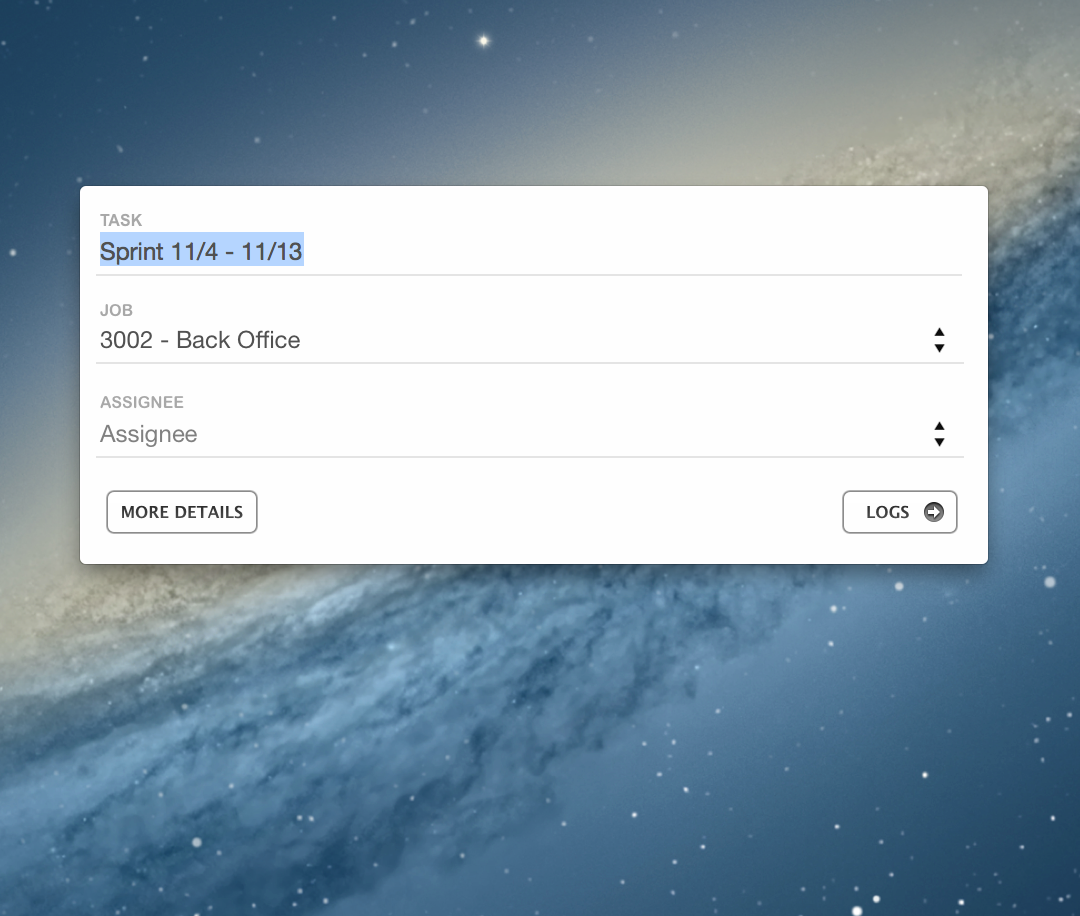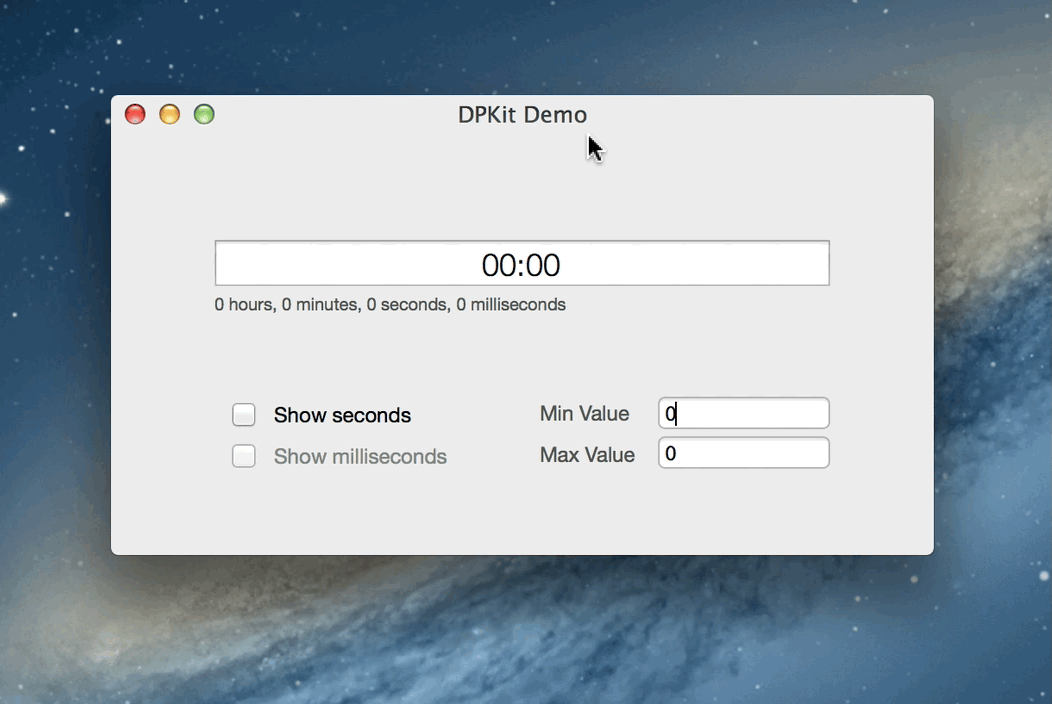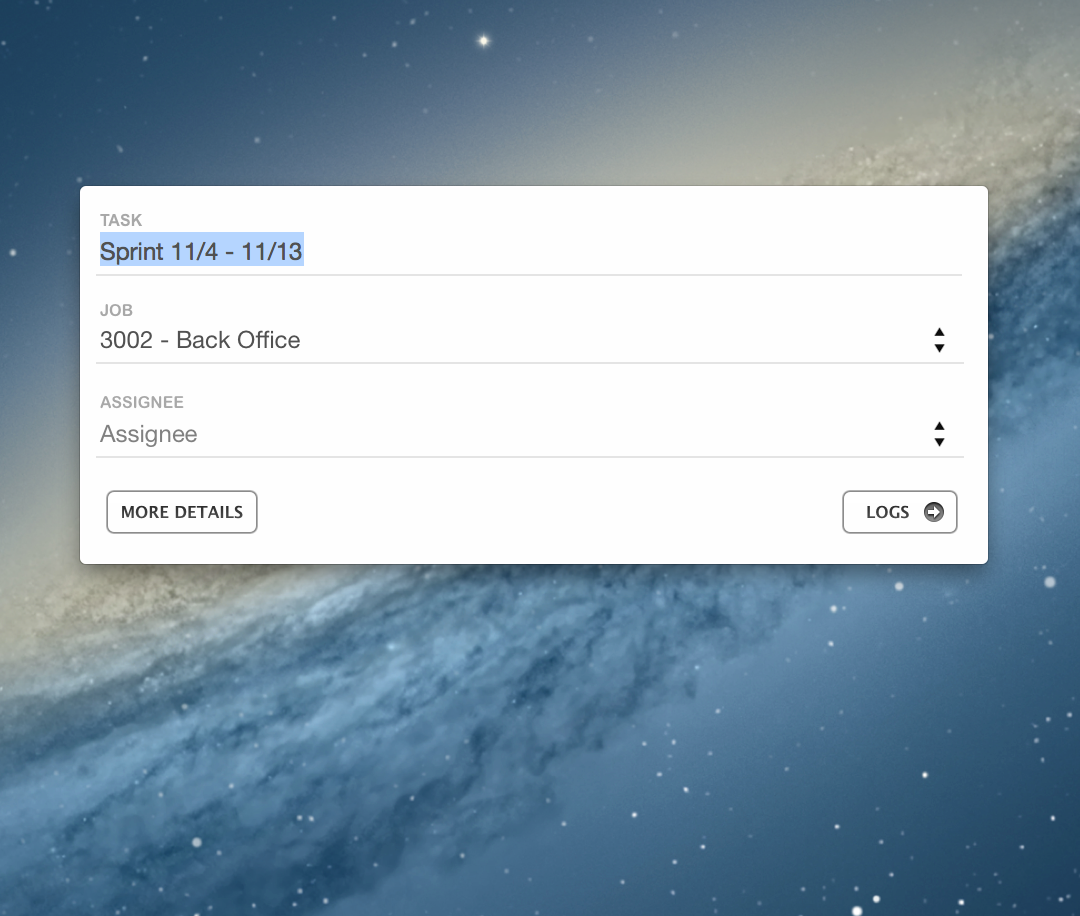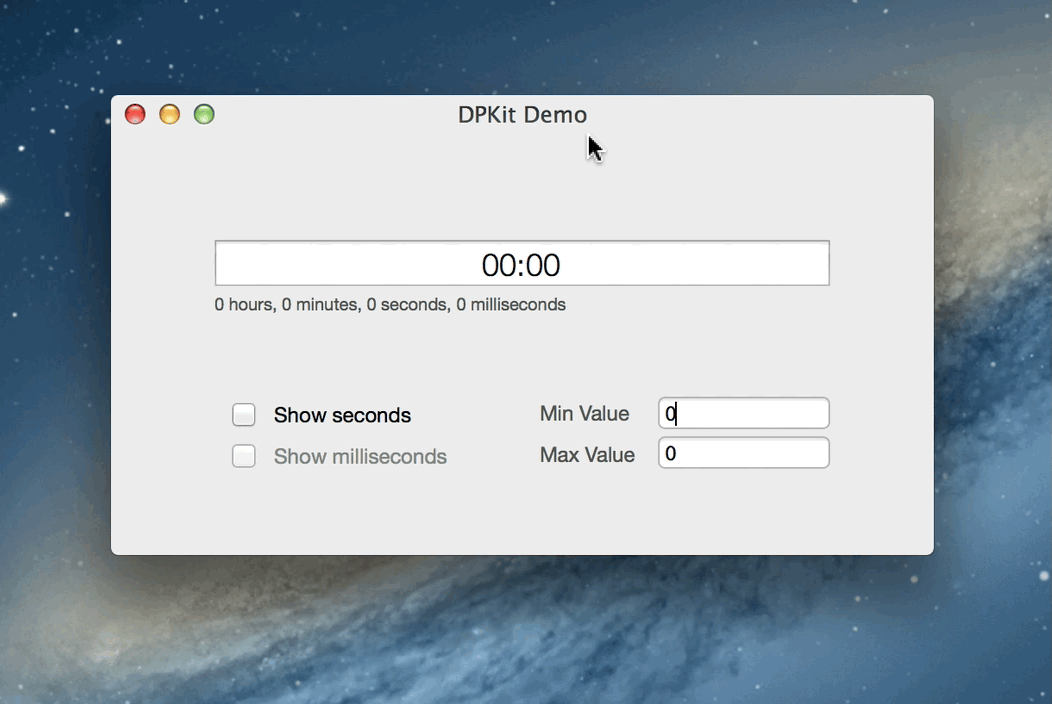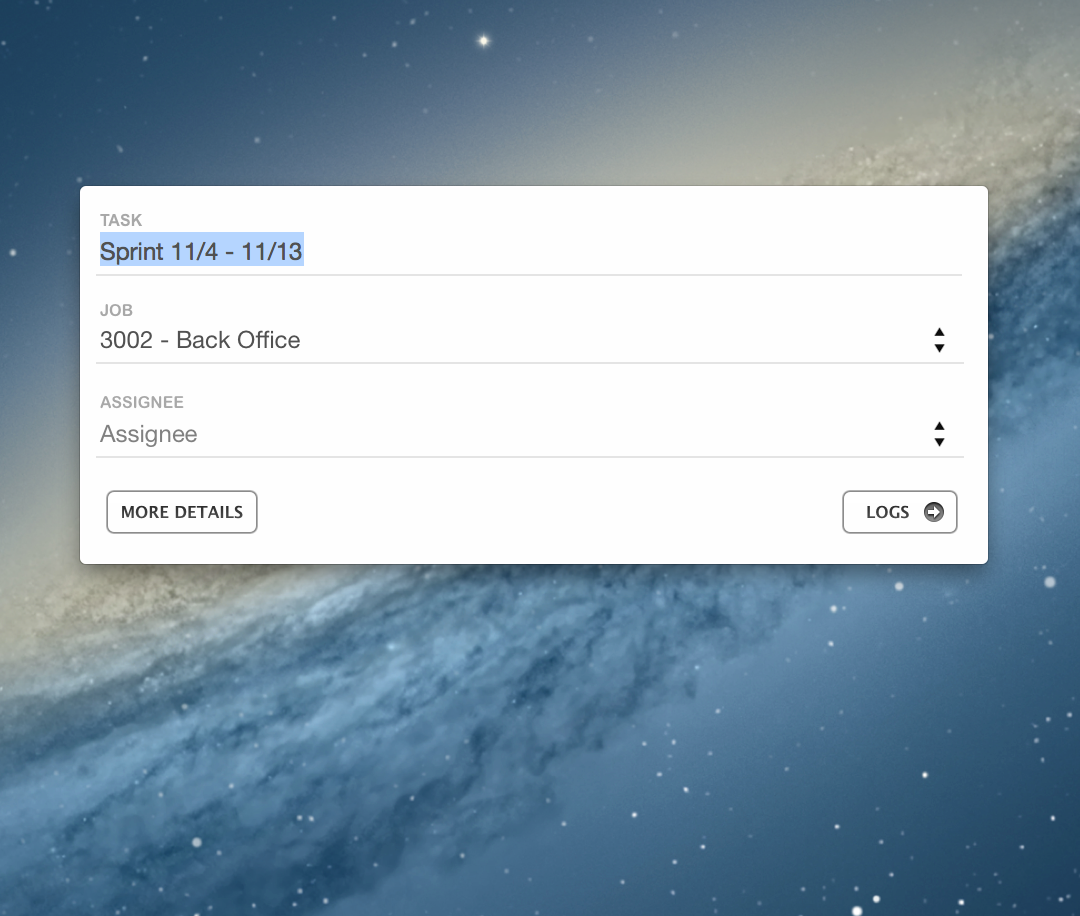
by admin | Mar 18, 2014 |
Back Office Port A few screenshots from an OS X port of an AIR Desktop app. I created the Mac OS X port of Back Office as a menu bar application. A list of tasks is fetched from the backend API and displayed according to its corresponding job in a collapsible NSOutlineView. Task Creation Clicking on a task from the popup in the menu bar, or choosing to create a new task, brings up the task details dialog. Time Logs From the task dialog, you can choose to toggle a task’s time logs. Or toggle more information. More screenshots and information to...
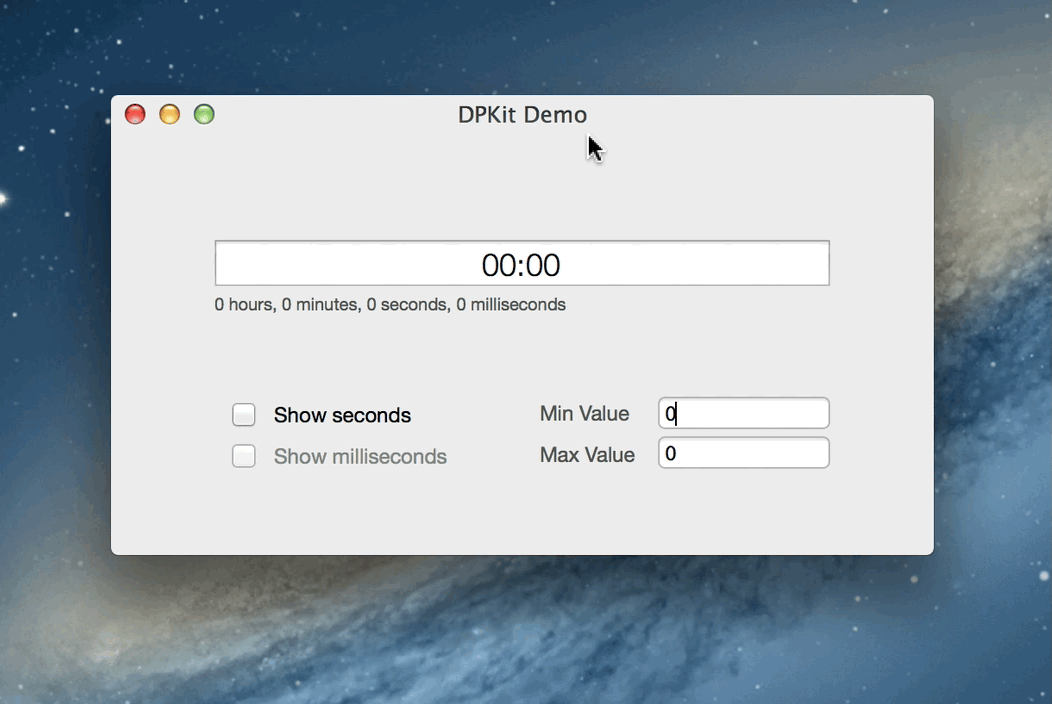
by admin | Mar 15, 2014 |
DPKit A collection of Objective-C classes. DPKit TextFields – Time This is a stand-alone component I put together while working on my Back Office port. I subclassed the field editor and created a custom cell for the textfield, as well as utility categories to easily set and get the value of the textfield as a NSTimeInterval. Keyboard support Up and down arrows increment and decrease the currently selected unit by one. Left and right arrows will shift the selection in the textfield. The tab key shifts the selection over one to the right. More documentation coming...